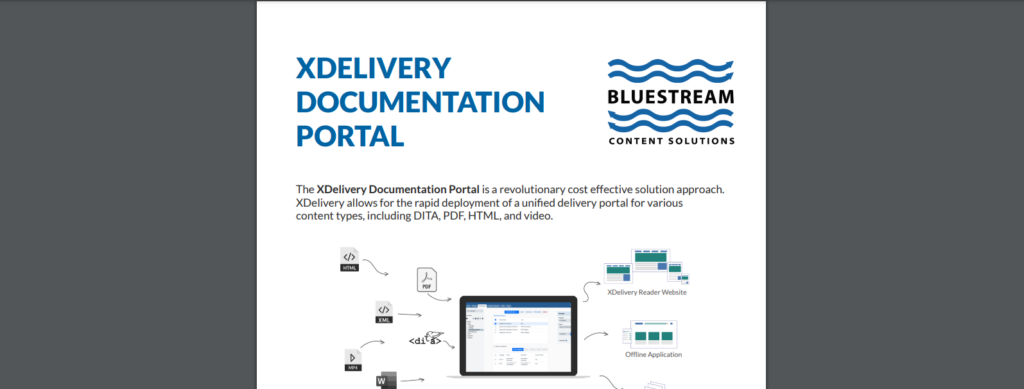Field Technicians
Help your field technicians become more productive by quickly finding the content they need and seamlessly ordering the correct parts.
“Bluestream’s client can now provide Illustrated Parts Catalogue (IPC) and service documentation to their customers based on exactly what was supplied and installed. This makes for much easier field service support and maintenance as well as correct parts ordering ”
BENEFITS FOR FIELD TECHNICIANS
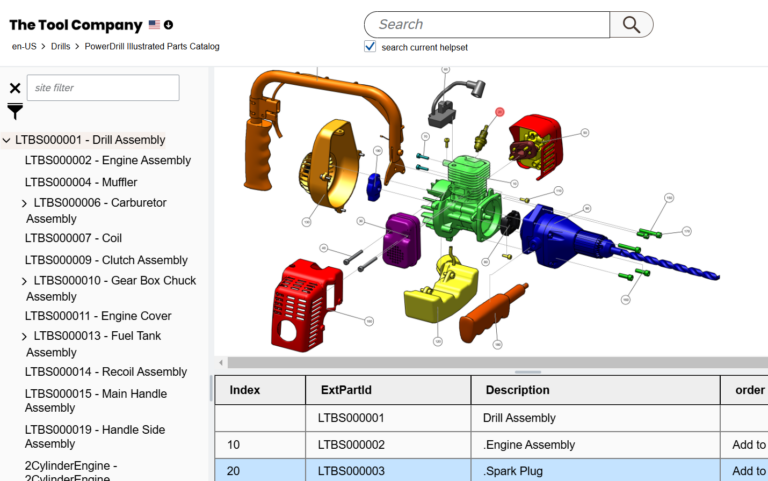
Integrated Parts Catalogue & Parts Ordering
XDelivery offers an integrated parts catalog, which allows for parts information to be displayed alongside other technical documentation. XDelivery also offers integration with third party e-commerce solutions to provide an enhanced and efficient user experience. This capability supports the “Right to Repair”.
Robust Search
XDelivery’s powerful metadata features mean that you can empower Field Technicians to locate the technical content that they require with greater speed and accuracy, which can result in significant cost reductions for your customer support activities alongside improving customer satisfaction.
Offline Capability
If your content end-users need access to content offline, XDelivery provides offline capabilities and added features such as reporting when offline content updates are required.
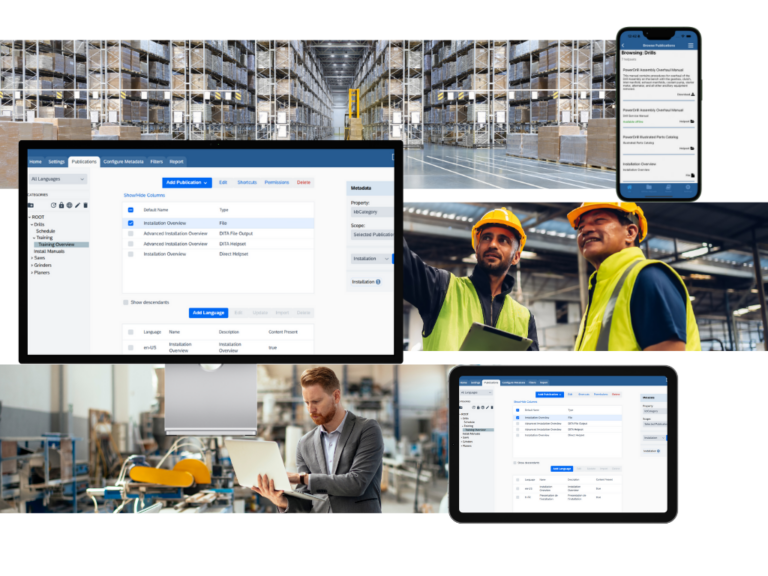
Dealer Portal Integration
PRODUCT SHEET
Download XDelivery Documentation Portal product sheet, for a full list of technical features.