WhitePaper
Why Authoring in Oxygen’s Desktop Applications Remains the Preferred Solution for Technical Writers
Written by Andrew Douglas, September 2025
Why Authoring in Oxygen’s Desktop Applications Remains the Preferred Solution for Technical Writers
Cloud-based authoring options are on the rise.
However, Oxygen desktop applications XML Author and XML Editor continue to be the favored choice for the majority of technical writers. A recent survey by Bluestream Content Solutions highlights the reasons behind this preference.
Technical Writers point to the desktop applications’ strong performance, advanced features, control and security, and customization capabilities–with 36% of respondents citing performance and another 36% valuing advanced features as the top reasons for choosing Oxygen desktop applications for authoring. Additionally, 18% of the respondents appreciate the level of control and security it offers, while 9% prefer its customization capabilities.
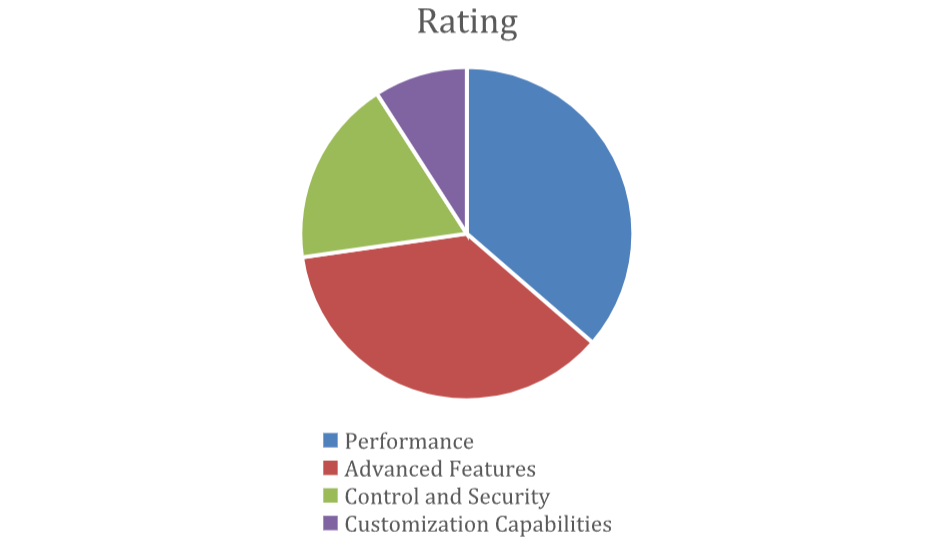
Key Factors Driving Preference for Authoring in Oxygen’s Desktop Applications
- Performance: Oxygen XML Author and XML Editor tools are recognized for robust and reliable performance, enabling technical writers to efficiently create and manage complex documentation without lag or downtime.
- Advanced Features: The tools offer a comprehensive suite of XML authoring and development capabilities, supporting popular XML documentation frameworks like DITA. They also allow users to create custom frameworks tailored to specific documentation needs.
- Customization Capabilities: Oxygen’s desktop applications provide richer interface customization to match an organization’s unique documentation standards as well as configuration options that allow each author to optimize their authoring environment for their work habits and preferences, enhancing
productivity across teams.
Overview of Features in Oxygen’s Desktop Authoring Applications
Oxygen XML Author is ideal for power users such as Technical Writers. It offers:
- Author-focused Design: Specifically created for writers with a user-friendly authoring experience that makes it easier for users to work with structured content.
- Review and collaboration tools: Features like change-tracking, commenting, and a suite of other useful review tools provide writers with the ability to manage content reviews.
- Control: Users have the ability to add the tools and sidebars when they need them and hide them when they are not using them to make space. The desktop provides users with many other options and preferences that can increase productivity.
- Connectivity: Seamless integration with XML databases, WebDAV resources, and especially Component Content Management Systems (CCMS) such as Bluestream XDocs allows for flexible content management and distribution.
Comparison to cloud-based authoring with Oxygen Web Author
Synchrosoft continues to improve its Oxygen Web Author for cloud-based authoring and reviewing. With an intuitive, simple interface with no need to install software locally, Oxygen Web Author is ideal for Subject Matter Experts and other reviewers who do not need power-user capabilities and features. However, desktop Oxygen offers superior functionality and performance due to:
- Superior customization and configuration options. Oxygen provides the most sophisticated, configurable XML authoring tools in the industry. However, some features that are available in the desktop are not available in the web.
- Independence from internet and cloud infrastructure. For large, complex documents, desktop Oxygen offers faster local processing than cloud-based tools that depend on internet connectivity, depending on the size of the documents and the network speed.
In summary, Oxygen’s desktop tools offer a more powerful and extensible feature set and more reliable performance, while Oxygen’s cloud-based authoring offers real-time collaboration benefits and ease of use for content contributors and Subject Matter Experts.
Combining Oxygen’s Desktop Authoring Applications with Oxygen Cloud-Based Review and Collaboration
The synergy between Oxygen’s desktop authoring tools and their cloud-based review and collaboration tools provides an optimal solution for modern technical documentation development workflows. This in turn improves content quality while reducing time-to-document-release.
Benefits of the Combined Solution
- Enhanced Collaboration: Oxygen’s web tools enable real-time review and feedback from subject matter experts and stakeholders without requiring them to install desktop software. This accelerates the review cycle and improves communication among team members.
- Seamless Workflow Integration: If the content is stored in a web-accessible location, writers can author content in Oxygen desktop applications and easily share it for review in Oxygen’s web tools to ensure a smooth transition between authoring and feedback stages, particularly when integrated with a CCMS that provides a workflow engine.
- Accessibility and Flexibility: Cloud-based web review allows contributors to access documentation from any device or location, supporting distributed teams, and remote work environments.
- Improved Content Quality: The iterative review process using Oxygen desktop and web-based tools can help catch errors early and ensures that documentation meets quality standards before publication.
Integrating Oxygen with a CCMS
When Oxygen desktop applications are tightly integrated into a Component Content Management System (CCMS), Technical Writing teams can realize the full benefit of structured authoring and Oxygen.
A tight CCMS-integration offers significant advantages over solutions that merely provide a link to Oxygen desktop tools.
Advantages of Tight Integration with a CCMS
- Version Control and Traceability: Integrated workflows ensure that all changes are tracked within the CCMS, providing comprehensive version history and audit trails essential for compliance and quality assurance.
- Automated Workflow Management: Tight integration enables workflow routing, minimizing manual intervention, and accelerating documentation delivery.
- Enhanced Security: Content remains within the secure confines of the CCMS, with controlled access and permissions managed centrally, reducing the risk of unauthorized access or content leakage.
- Link Integrity: When Oxygen desktop authoring tools are tightly integrated with the CCMS, authors can work from the map in Oxygen and open any topics for editing with automated checkout/checkin. Linking mechanisms like relationship tables work seamlessly.
- Consistency and Reuse: Integration supports content reuse and consistency across multiple documents and projects by leveraging CCMS capabilities directly within Oxygen Desktop. Reuse mechanisms such as conrefs, keys, and graphics libraries work as if the entire document were on the desktop.
- Document view: The entire document can be opened for editing in Oxygen’s resolved topics view, then checked back in when editing is complete.
- Centralized management of templates, DTDs, and metadata: Each author does not need to individually add and maintain templates, DTDs, or schematron rules. An administrator can configure and manage them centrally on the CCMS. In addition, profiling attributes (@product, @platform, @audience, @rev, @props, and @otherprops) are managed on the server so that all authors are using the same attributes, which is essential for content processing and filtering integrity.
- UI customization: Plugins to customize the Oxygen interface can be managed and distributed from a central location on the CCMS server, simplifying plugin deployment and editor configuration.
- Branch/merge: Branched content can be edited using the same tight integration. When merging content, changes from the branch can be accepted or rejected through the Oxygen interface, fully integrated with the CCMS.
- Streamlined Content Management: Direct integration allows writers to access, edit, and manage content stored within the CCMS without leaving the Oxygen desktop environment, reducing context switching, and improving efficiency.
Oxygen desktop authoring tools remain the preferred solution for many technical writers due to superior performance, advanced features, control, security, and customization options. When combined with a CCMS and Oxygen’s web-based review and collaboration tools, the solution addresses the demands of modern documentation workflows, enhancing collaboration and accessibility.
Deep integration of Oxygen tools into a CCMS provides a robust, secure, and efficient environment that surpasses the benefits of simple linking approaches, making Oxygen desktop authoring a comprehensive, future-proof choice for technical documentation creation and management.
With XDocs, Bluestream delivers this capability, both in the desktop for comprehensive authoring and in the cloud for collaboration.
Effects of Moving from Oxygen Desktop to Cloud-Based Authoring
Transferring from Oxygen XML Author desktop to fully cloud-based Oxygen XML Web Author or Content Fusion has significant drawbacks for authoring teams.
Feature Comparison
Capability | Oxygen Desktop Authoring | Oxygen Cloud/Web Authoring |
Offline Access | Yes | No (requires internet) |
Performance | High (local processing) | Dependent on internet speed |
Customization/Extensibility | Extensive (custom plugins, frameworks, end-user configuration) | Limited (to ensure browser compatibility) |
Advanced XML Editing | Full support | Partial; some advanced features may be absent |
Publishing Formats | Full range (PDF, ePUB, HTML, custom) | Supported, but customizations may be limited |
Collaboration | One author works on a file at a time. Documents can be sent to review workflow with tracked changes and comments. No real-time collaboration. | Real-time, browser-based collaboration |
Updates | Manual, user-controlled | Performed globally on hosting server |
Device/OS Compatibility | OS-dependent (Windows, macOS, Linux) | OS-independent (browser-based) |
Learning Curve | Steeper, more technical | Easier for beginners |
Key Impacts
1. Loss of Some Advanced Features
- Desktop Oxygen offers advanced XML editing, scripting, and deep customization (custom frameworks, plugins, automation) that may not be fully available or as flexible in the cloud version.
2. Collaboration & Accessibility
- Cloud-based authoring enables intuitive real-time collaboration, commenting, and reviewing from any device with a browser, which can improve teamwork and remote access.
- However, teams lose the ability to work offline, which can be a drawback in environments with unreliable internet.
3. Performance & Reliability
- Desktop applications generally perform faster and are not affected by network latency, which is crucial for large projects or resource-intensive tasks.
- Cloud authoring performance depends on internet speed and browser compatibility.
4. Customization & Integration
- Desktop Oxygen allows for deep customization, including custom plugins, scripts, and integration with local tools or databases.
- Cloud versions may restrict customization to maintain simplicity and cross-platform compatibility.
Summary Table
Effect Area | Impact When Moving to Cloud-Based Authoring |
Advanced Features | Some may be unavailable or limited |
Collaboration | Improved, real-time, browser-based |
Offline Work | Not supported |
Performance | Dependent on internet and browser |
Security | Relies on provider; less user control |
Customization | More limited than desktop |
Integration | Cloud-focused, less integration with local tools |
Updates | Always latest version, no manual control |
Conclusion
If your team relies on the full capabilities of Oxygen desktop authoring—especially advanced XML editing, custom integrations, offline work, and deep customization—transferring to cloud-based Oxygen authoring in the Web will likely result in a loss of some functionality, reduced control over security and customization, and dependence on internet connectivity.
However, cloud-based Oxygen authoring in the Web offers easier collaboration, access from anywhere, and reduced maintenance overhead.
The optimal solution is often a hybrid: desktop Oxygen Authoring with a CCMS such as Bluestream XDocs, with web-based, collaborative review for Subject Matter Experts in an Oxygen Web Author environment such as XDocs’ Web Explorer (Wex) interface.
See Oxygen + Bluestream in action
Book a short, personalized demo to see how tight CCMS integration improves authoring, security, and reuse.
Contact Bluestream to learn how our native integration with oXygen Desktop can elevate your structured authoring environment. From authoring to review to multichannel publishing, we support the workflows that power your content lifecycle.

