Reviewer and Collaborator
The XDocs DITA CCMS helps you integrate and accelerate the review and collaboration process.
Collaborative review – Concurrent Review – SME Review - SME Author – Incorporated into Documentation Workflow – Accessible on any Device
Incorporated Workflow Tools
- Use the integrated workflow tools to send one or more single topics, chapters, or entire documents to one or more team members for review or collaboration, which they can perform in a web browser.
- Use the customizable workflows in the XDocs DITA CCMS to create workflow processes for ad hoc tasks and/or integrate the review and collaboration tasks into your organization’s larger technical documentation workflow process.
- Deploy email notifications with customizable templates and links to the document, so the reviewer or collaborator can quickly begin their task using their web browser.
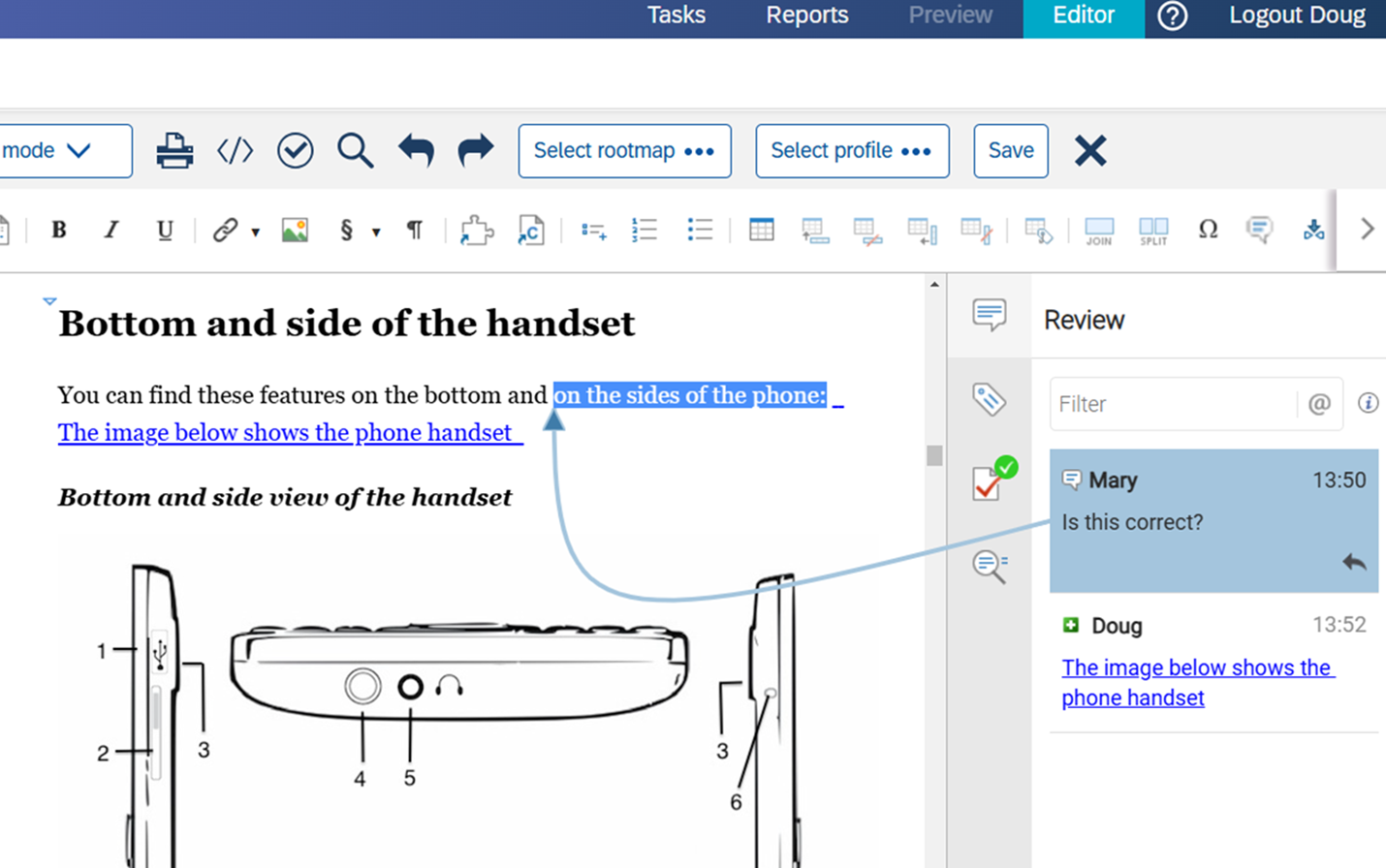
Tracked Changes and Commenting Tools
The XDocs DITA CCMS integrates with the Oxygen Web Author to provide a pared down user interface for review and collaboration tasks.
- Reviewers have tracked changes locked on, so they can make suggestive changes to the content, which can later be accepted or rejected by authors and editors in other tools.
- The commenting feature allows reviewers and others to leave comments and reply to the comments of others.
- The XDocs DITA CCMS provides an easy way to find the tracked changes and comments and to accept, reject, mark as resolved, or send back for further clarification.
Register Approval Tools
- The customizable XDocs DITA CCMS workflows provide the means to request approval of content, a topic, section, and/or entire document.
- The response of the reviewer(s) is registered in the workflow history, and based on the response, the content can be routed to one task or another and/or a file status can be applied.
- The workflow history retains the approval information, and a workflow manager user can access the workflow history, including approval information, after the workflow is completed.
Collaborative Review Tools
XDocs Explorer in the Web (WEX) offers collaboration tools for concurrent reviews.
- Assign review tasks to multiple people, who can simultaneously review the content and see each other’s markup and comments in real time.
- The markup and comments are still available in the content if others come to the review a bit later, and they can use the threaded comment feature to respond directly to questions and comments from others.
- The comments and markup can easily be resolved after the review when someone with permission accepts and rejects the comments.
Other Collaboration Tools
- Collaborators can upload images and other files to the CCMS to share with colleagues via a web browser, create new content from templates in the web browser, and more.
- Request content via XDocs workflow, and the email notification will provide a link to WEX, where the collaborator can add content in the CCMS via their web browser.
- Integrate with other tools to automate content creation and uploads.
Case Studies
Hear about how different industries have implemented the XDocs DITA CCMS and improved the management of their information products by
- Streamlining documentation processes
- Creating efficiencies
- Improving content quality
- Enhancing customer experience.

