Author
The XDocs DITA CCMS gives technical writers the tools that they need to create accurate, high-quality technical documentation.
DITA Authoring – Structured Content – Collaboration – Version Control – Finding Content
Best-in-Class Writing Tools
- The integrated Oxygen XML Author or Editor is easy to use and offers all the tools that technical writers require to work in DITA.
- Basic users can simplify the ui to see only the few tools that they need to author content and enjoy tag-free views. More advanced users can add side panels, tools to the toolbar, and expert editing features if desired.
- Integration with the XDocs DITA CCMS means that the entire writing team can access the content in the CCMS, which provides version and link integrity.
- Enjoy centralized configurations such as content permissions, metadata picklists, and validation checks to ensure the content meets standards.
- Extend and customize the tools if desired with plugins and add-ons.
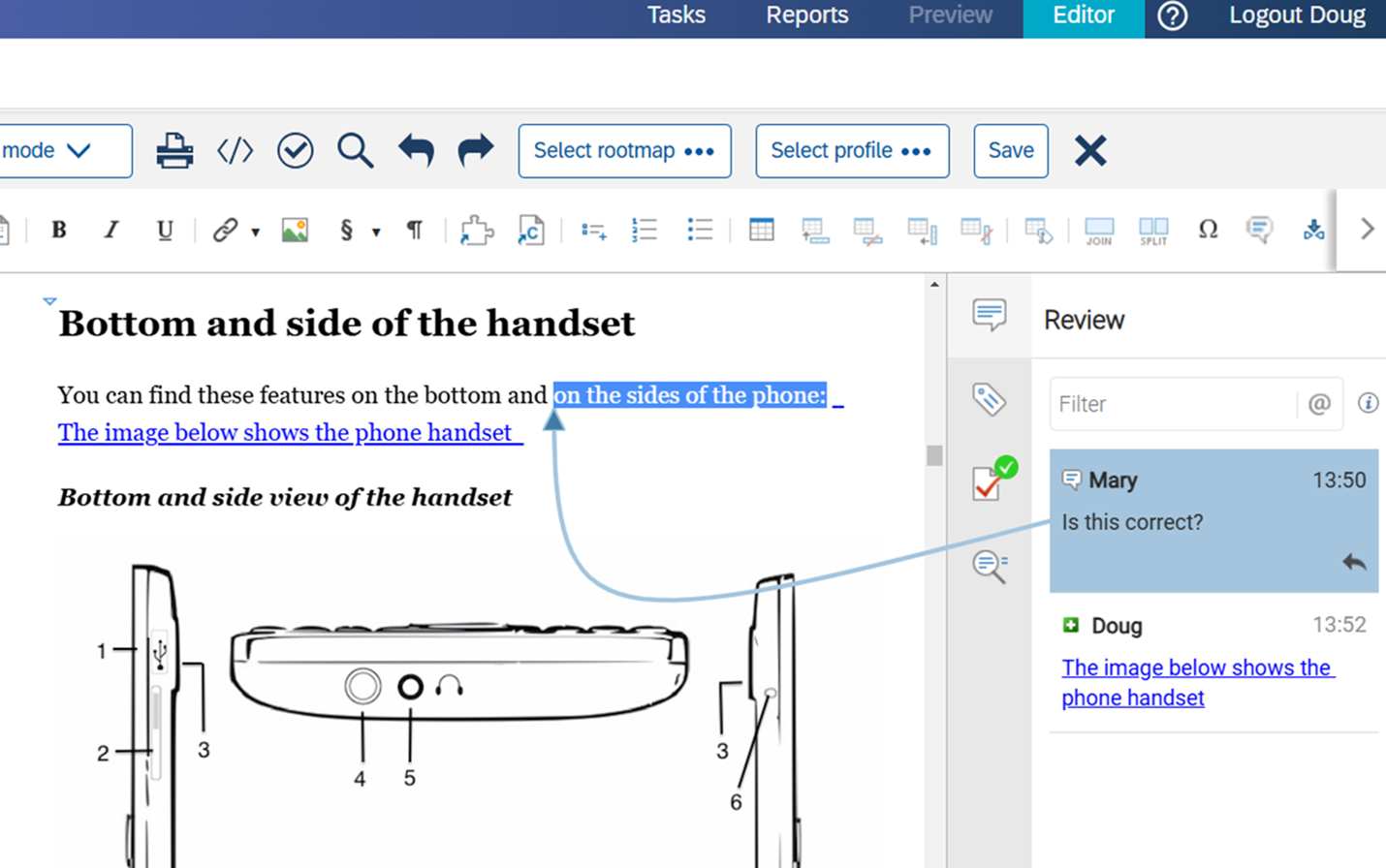
Efficient Collaboration Tools
The XDocs DITA CCMS allows technical writers to send content to others for collaboration and review.
- Leave comments and markup in the content for others to see and reply to with the integrated authoring and review tools.
- Easily pass content to others and receive notifications with the optional workflow tools.
- Easily see where you are in the collaborative workflow with XDocs DITA CCMS tools.
- See at a glance which content still contains markup and who is or was the last user to work on content.
- Receive work assignments as part of a larger workflow process.
Precision Version Control Tools
For DITA content, image files, or any type of content, the XDocs DITA CCMS provides precision version control.
- See at a glance who created which version and when, diff text between content versions, and roll back to a previous version if required
- Use date and time stamps to publish a previous version of content.
- Isolate versions of content on a branch, so technical writers can work on parallel versions of the content if required.
- Easily compare and selectively merge changes between branches when desired or allow the writers to perform the selective merge as a branch manager user.
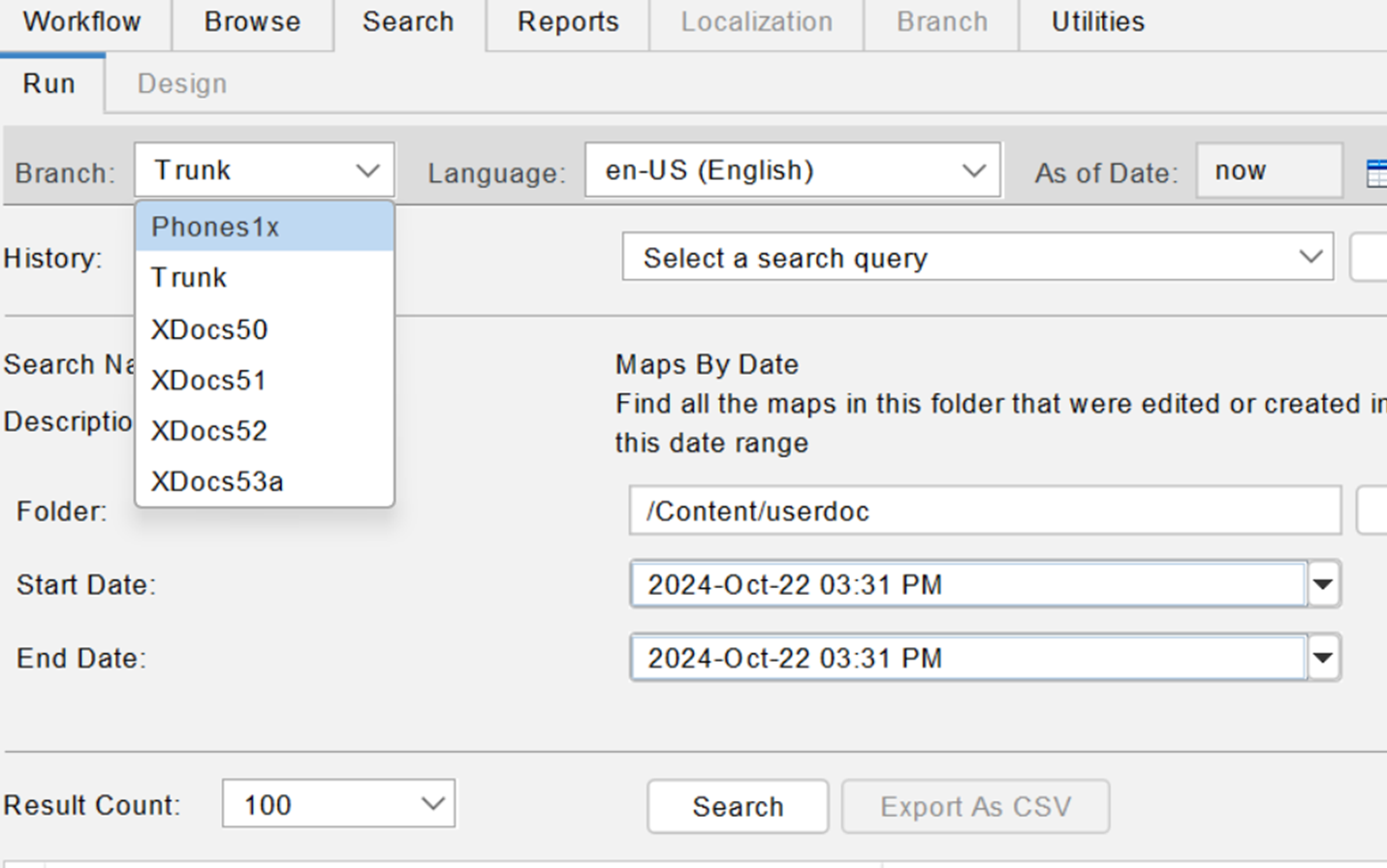
Effective Search and Find Tools
The XDocs DITA CCMS provides very powerful search tools for Technical Writers.
- Search for content within one or more publications or database folders, or search across the entire database in the present moment or in a date and time in the past.
- Search facets can easily be added to further parameterize the searches, and technical writers can perform actions on the search results.
- Use faceted browse and link management tools to quickly find the content that you need.
Case Studies
Hear about how different industries have implemented the XDocs DITA CCMS and improved the management of their information products by
- Streamlining documentation processes
- Creating efficiencies
- Improving content quality
- Enhancing customer experience.

